Here is the tips n tricks how to disable hide remove blogger navbar navigation bar :
1. Sign in to your blogger account and click the layout button.
2. Next, click the edit html tab under the Layout tab
3. Add the css/html code below as specified in the picture below.
#navbar {
height: 0px;
visibility: hidden;
display: none;
}
- OR -
#navbar-iframe {
height: 0px;
visibility: hidden;
display: none;
}
2. Next, click the edit html tab under the Layout tab
3. Add the css/html code below as specified in the picture below.
#navbar {
height: 0px;
visibility: hidden;
display: none;
}
- OR -
#navbar-iframe {
height: 0px;
visibility: hidden;
display: none;
}
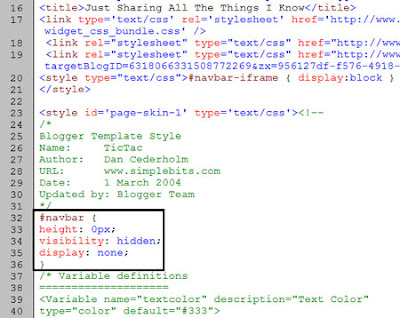
4. Save the changes.
You can see now your blog without navbar (navigation bar). Note that this tips n' tricks only hides the navbar, it does not completely delete it. If you want it to appear again, just remove the code and save the change.
Hope it's usefull.
You can see now your blog without navbar (navigation bar). Note that this tips n' tricks only hides the navbar, it does not completely delete it. If you want it to appear again, just remove the code and save the change.
Hope it's usefull.




