- Navigation is improved and made easier with the use of the new Task-based Visual Design. Tasks are accessible through new and clearer visual cues.
- Setting up a new Microsoft Windows XP Pro based computer is easy using the Migration Tools that allows users to migrate all their data and programs from an old computer to a new one.
- Microsoft Windows XP Pro offers an extremely high level of security by offering an Encrypting File System that uses a randomly generated key to protect files from unauthorized access by hackers and data thieves.
- There are an increased number of programs that the Operating System can run and an option to set up the system in compatibility mode so that even programs that are not supported by Microsoft Windows XP Pro can be run.
- An improved Multi Language Support allows the user to create and edit documents in a variety of different languages.
Thursday, December 31, 2009
How to Change or Remove Youjoomla.com Copyright: Case 2
For example: when I first time extract joomla packet before installation process, I extracted it to "C:\wamp\www\justsharing" folder. And then after installation done, I install youjoomla template ("my blog" template from youjoomla). So the folder where index.php file is in "C:\wamp\www\justsharing\templates\myblog".
Now find: div class="copyright", here you can change or "remove" youjoomla.com copyright words.
UPDATE:
In Joomla 1.5 Backend go to Extensions > Template Manager > (click) MyBlog (on Template Name to open template's Details and Parameters).
Open/click "Edit HTML".
Find the tag: <div class="copyright">
Now you can edit the text and link in that tag as you need.
Hope it help you all.
Wednesday, November 11, 2009
How to Remove, Delete or Hide RocketTheme Logo Image and Copyright at Footer in Joomla 1.5 Template
So, you have to use default joomla footer module if you want the footer show in your site template (using joomla default footer module will show "Restore Default Setting" and "Return to Top image" too).
Here, I want to show you some tips n tricks that i know how to remove, delete or hide RocketTheme logo at footer but still want to use the RocketTheme's text footer.
Plese note that this is Just Sharing All The Things I Know.
There're 2 (two) files that need to edited in (rt_akiraka_j15) template folder:
1. index.php (remove RocketTheme logo)
2. en-GB.tpl_rt_akiraka_j15.ini (modify text: (c) Copyright 2009, All Right Reserved)
The Steps:
1. index.php
Open "index.php" file and look at line 417, i mean this line:<a href="http://www.rockettheme.com/" title="<?php echo JText::_('ROCKETTHEME_JTC'); ?>" id="rocket" class="png"></a>
It up to you either just delete that line or make that as a comment, like this:
// <a href="http://www.rockettheme.com/" title="<?php echo JText::_('ROCKETTHEME_JTC'); ?>" id="rocket" class="png"></a>
Maybe you just want to change its logo to your logo (and link), it's up to you. (How about logo image dimension?)
We're half way to go.
2. en-GB.tpl_rt_akiraka_j15.ini
Now, open "en-GB.tpl_rt_akiraka_j15.ini" file.Change, modify or remove the text after "=" sign.
This is what I did:
SLOGAN=Just Sharing All The Things I Know
TEXT_SIZE=Text Size
LOGIN=Login
LOGOUT=Logout
COPYRIGHT=Managed by Just Sharing All The Things I Know.
INC_FONT_SIZE=Increase Font Size
DEC_FONT_SIZE=Decrease Font Size
RETURN_TO_TOP=Return to Top
ROCKETTHEME_JTC=RocketTheme Joomla Templates Club
If you want to change "copyright" word with "managed by", you need to remove or delete "©" sign at line 419 in "index.php" file to remove the copyright sign.
Hope that's useful.
Sorry (again) for my english :P .
PLEASE, SUPPORT THIS BLOG BY ... [YOU-KNOW-WHAT-I-MEAN... :=) ]
Related Articles:
1. How to Change or Remove YOOtheme Copyright Link at Footer in Joomla 1.5 Template.
2. How to Remove or Delete Vinaora Visitors Counter Link.
3. How to Change or Remove "designed by JoomlArt.com" in Joomla 1.5 Template.
4. How to Change or Remove Youjoomla.com Copyright.
Sunday, November 1, 2009
How to Change or Remove Icetheme Logo, Dash Images and IceTheme Copyright in Joomla 1.5 Template Footer
Scissors and Dash Images
Scissors and dash images can removed by editing general.css file in Folder:Templates -> it_(template_name) -> css -> general.css
Find ".wrapper" (without quotes) make some lines as comment.
Here's what i did:
.......
.wrapper_full { width:100%;margin:0 auto;}
/* .wrapper { width:840px; margin:0 auto;} */
.......
/* #copyright .wrapper {
background:url(../images/copyright_cut.png) no-repeat 100% 0;
padding-top:12px;} */
.......
#copyright .padding {
/* border-top-width:4px;
border-top-style:dashed; */
padding-top:18px;
margin:0 22px;
padding-bottom:20px;}
Or tried to customize it yourself.
IceTheme Logo
For IceTheme Logo in footer, i didn't use Template Manager -> Parameter Option in joomla 1.5 Backend because they will check if you have illegally disable this parameter (they said/claim in parameter tooltips). I don't know if what i did will "work". I just deleted this line in index.php file in "it_viewpoint" template folder:<p id="icelogo"><a href="http://www.icetheme.com">
<img src="<?php echo $this->baseurl ?>/templates/<?php echo
$this->template ?>/images/icetheme.png" alt="<?php echo
JText::_("ICETHEMECOPY");?>" class="png" /></a></p>
I'm not an PHP Programmer :((
But I hope it still usefull.
Any Suggestion?
If you have purchased the template and the right to remove Icetheme Logo:
1. Go to Joomla Administrator Backend
2. Go to Extensions -> Template Manager
3. Click Icetheme Template Name to edit template
4. Scroll down until you find IceTheme Logo setting and set it to No.
Related Articles:
1. How to Change or Remove YOOtheme Copyright Link at Footer in Joomla 1.5 Template.
2. How to Remove or Delete Vinaora Visitors Counter Link.
3. How to Change or Remove "designed by JoomlArt.com" in Joomla 1.5 Template.
4. How to Change or Remove Youjoomla.com Copyright.
Friday, October 30, 2009
How to Change or Remove YOOtheme Copyright Link at Footer in Joomla 1.5 Template
I have tried to search each file like I did to change or remove Youjoomla.com Copyright and designed by JoomlArt.com cases. Those two cases i solved by edited the php file related to each templates. In this case I feel like fooled (stupid me, but not dumb.. hehe). But don't worry my friends..
EUREKA!!! I Found it.
Before we go, I want to tell you that this is Just Sharing All The Things I Know. And please read this (part of YOOtheme "Terms of use"):
++++++++++++++++++++++++++++++++++++++++
2.4. Modifications
You are allowed to make any changes and modifications in the templates or products to suit your needs. It is not permitted to change or remove the copyright information in the source code. This includes the XML descriptor file and all PHP, JavaScript, HTML and CSS files distributed with our products. Of course, any visual copyrights, for example the copyrights in the template footer, can be removed.
However, you are not allowed to resale or redistribute these changes and modifications as GPL or other licenses. It is strictly prohibited to port YOOtheme templates and templates included in our extensions to other platforms and content management systems.
++++++++++++++++++++++++++++++++++++++++
Now... Here We Go Again and This is It:
1. Login to Joomla Administrator Backend;
2. Go to Extensions -> Module Manager;
3. Search the Footer Module (with the Type: mod_custom, not mod_footer)
4. Just open it and look at "Custom Output", there you'll find the words "Validates to XHTML 1.0 and CSS 3" and "Copyright (c) 2009 YOOtheme";
5. Now it's up to you to... :=) .
Thanks to my blog's loyalty visitors for always visiting my blog. (Sorry for my bad english.. :=) .. but hope you still can read between the line).
Thursday, October 15, 2009
How to Install Windows XP on Acer Aspire 4732z Laptop
First, I set the bios (press the F2 key at boot), then I went into the Boot menu to determine the order of booting from the CD and I save it, then insert the Windows XP CD into the CD Drive and restart.
I follow the standard steps installation of Windows XP. The problem occured when loading windows for the installation, the blue screen appears (the term if the computer screen displays a blue screen, a sign that there is hardware conflict / no support).
I tried again until a couple of times, but remained the same result.
Then I tried to enter bios again, this time I tried to check the SATA mode. There was a choice of IDE and AHCI. AHCI mode selected by default. I try changing to IDE mode. Then I restart the laptop again, repeat the installation process.
Voilla...!! The Installation went smoothly like a charm.
Information from Acer Service Center that i got:
SATA AHCI mode is used for Windows VISTA. IDE mode is used for Windows XP.
Original version is in Indonesian can found in ekomath93 blog. Thanks to him.
Saturday, October 10, 2009
Can't Download File from Uploading.com with Firefox Browser
It's because of Adblock Plus Addons if you have it with firefox. In other words, Firefox with Adblock Plus addons can't download from uploading.com. To solve this problem, here is the tips n tricks steps:
1. Click on little triangle next to ABP Icon at the upper left of firefox browser.
2. Make "Disable on uploading.com" or "Disable on this page only" selected.
3. Now we can open uploading.com page and download from their site without problem.
Earn Money from each Files you Share in uploading.com.
Monday, October 5, 2009
How to Remove or Delete Vinaora Visitors Counter Link
1. Go to folder: modules\mod_vvisit_counter\tmpl\
2. Open or edit default.php file with text editor you favored. :)
3. Go to bottom line until you find these lines:
$html .= '<div style="text-align: center;"><a href="http://vina';
$html .= 'ora.com/joomla/vinaora-visitors-counter.html" target="_self" title="Vinaora Visit';
$html .= 'ors Counter '.VERSION_MODULE.' for Joomla!" style="border:0px none; text-decoration:none; ">';
$html .= 'Visitors Counter</a></div>';
$html .= '</div>';
4. Now just delete the first 4 lines ( yes, just delete :P )
5. DON'T DELETE THIS LINE : $html .= '</div>';
6. If you prefer not to delete, make it as comment by add // before the line, like this :
// $html .= '<div style="text-align: center;"><a href="http://vina';
// $html .= 'ora.com/joomla/vinaora-visitors-counter.html" target="_self" title="Vinaora Visit';
// $html .= 'ors Counter '.VERSION_MODULE.' for Joomla!" style="border:0px none; text-decoration:none; ">';
// $html .= 'Visitors Counter</a></div>';
$html .= '</div>';
7. Save the file and refresh the browser to see the result.
That's All.
PS: This Joomla 1.5 Module is under GPL License. Read Explained Article by Lawrence Rosen.
Friday, September 11, 2009
How to disable hide remove blogger navbar navigation bar
2. Next, click the edit html tab under the Layout tab
3. Add the css/html code below as specified in the picture below.
#navbar {
height: 0px;
visibility: hidden;
display: none;
}
- OR -
#navbar-iframe {
height: 0px;
visibility: hidden;
display: none;
}
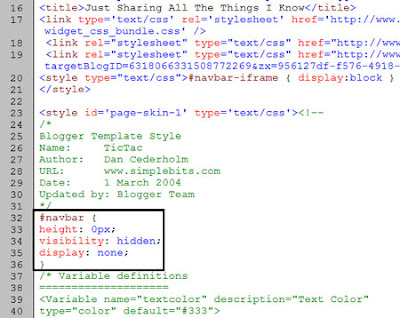
You can see now your blog without navbar (navigation bar). Note that this tips n' tricks only hides the navbar, it does not completely delete it. If you want it to appear again, just remove the code and save the change.
Hope it's usefull.
Friday, September 4, 2009
How to Translate Text to Binary/Hex/Base64/Dec/Char
Site: Translator Binary.
HAVE FUN! (01001000 01000001 01010110 01000101 00100000 01000110 01010101 01001110 00100001)
Thursday, September 3, 2009
Microsoft Office Enterprise 2007 with SP2

Building on the strengths of Microsoft Office Professional Plus 2007, Microsoft Office Enterprise 2007 provides teams and organizations with the most comprehensive set of tools to collect and consolidate any type of information, find what they are looking for quickly, and easily share critical information with others across geographic or organizational boundaries, whether working online or offline. Included in Office Enterprise 2007 are Microsoft Office Groove 2007, which provides a rich and secure collaboration environment for teams to work together, regardless of location and with minimal IT support, and Microsoft Office OneNote 2007, which provides complete information management capabilities for any type of electronic content, helping information workers and project teams to deliver better results faster.
Wednesday, September 2, 2009
Blog Optimization
Search engine optimization is the process of generating traffic through search engines. 80% -90% of visitors come from search engines so It become a necessity for websites. High Rankings mean more visitors. The same concept also applies to blogs. However, many owners of blogs are not aware of their potential to be more visible on the web. "I just updated from time to time and that's all". Given the large number of blogs online today, from personal blogs to corporate, all your efforts will only lose, if you do not do blog optimization.
Can blogs be optimized, too? of course. Should be done for the benefit of its readers and search engines. Although the process is very similar to the standard search engine optimization, it's a bit different. Here are some tips you can do to get started:
Monday, August 31, 2009
DFX Audio Enhancer 9.107 Complete with Bonus Skins

Download Location :
Download DFX Audio Enhancer on ziddu.com
Download DFX Audio Enhancer on uploading.com
Lynda.com Word 2007 Formatting Long Documents
Saturday, August 29, 2009
Flash MX Games: ActionScript for Artists
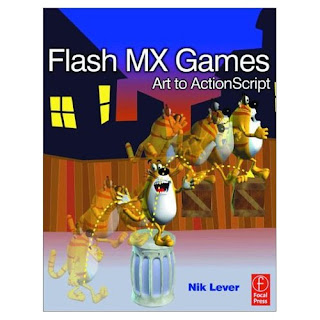
Friday, August 28, 2009
JoomlaPraise Simple Shop Remix Joomla Template
Features:
JA Lead Joomla Template
JA Lead Joomla Template - 10 impressive themes for Joomla show biz
Striving for versatile template sets, we do deploy color variants as the first base driving us to that streamline, apart from functional addons. To our utmost efforts, our second June template JA Lead comes available with up to 10 impressive themes, idealy featuring fashion sites, show biz, popular performing arts ect., JA Lead sees a small but helpful module JA Twitter, enabling you to track your twitter update right on your Joomla site. JA Lead also integrates some popular modules in our lineup JA News, JA slideshow, JA Content slider, JA Tabs and JA Bulletin. These small apps organize your Joomla contents items in a flexible manner, for annimation effects, graphic presentation and static contents.
We do not mean one-size-fit-all design, just hope Joomla users to develop and rapidly deploy multiple types of templates from a single instance of the Joomla platform.
An Overview of JA Lead features:
You Tutorial Joomla Template for Joomla 1.5
You Tutorials features:
Monday, August 24, 2009
Sandboxie 3.38 and Keys
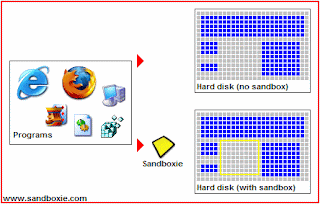
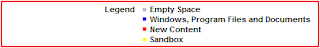
The red arrows indicate changes flowing from a running program into your computer. The box labeled Hard disk (no sandbox) shows changes by a program running normally. The box labeled Hard disk (with sandbox) shows changes by a program running under Sandboxie. The animation illustrates that Sandboxie is able to intercept the changes and isolate them within a sandbox, depicted as a yellow rectangle. It also illustrates that grouping the changes together makes it easy to delete all of them at once.
Benefits of the Isolated Sandbox
- Secure Web Browsing: Running your Web browser under the protection of Sandboxie means that all malicious software downloaded by the browser is trapped in the sandbox and can be discarded trivially.
- Enhanced Privacy: Browsing history, cookies, and cached temporary files collected while Web browsing stay in the sandbox and don't leak into Windows.
- Secure E-mail: Viruses and other malicious software that might be hiding in your email can't break out of the sandbox and can't infect your real system.
- Windows Stays Lean: Prevent wear-and-tear in Windows by installing software into an isolated sandbox.
Download Location : ziddu.com -
Sunday, August 23, 2009
PCMAV 2.1 Fixed Update Build2
Now it fixed from detected as virus by other AntiVirus product such as Avast, McAfee, Norton etc.
Bagi Anda pengguna PCMAV 2.1 sangat disarankan segera melakukan update terutama yang menggunakan antivirus bersamaan dengan antivirus selain PCMAV, agar PCMAV 2.1 Anda tidak terdeteksi sebagai virus oleh produk antivirus lain dan dapat mengenali serta membasmi virus lebih banyak lagi.
Download Location : ziddu.com -
Saturday, August 22, 2009
Windows XP Professional SP3 Corporate Edition ( UNALTERED EDITION )
Product Features
This version is a copy of xp SP0 with the SP3 update slipstreamed using the microsoft command line method not nlite( because it adds its own files). CD Key included in file.
There have been no alterations you will have to install Media Player and Internet Explorer updates etc.. because i've not added them.
Completely virus free!!!!!!!!!!!!!!!
Friday, August 21, 2009
PCMAV 2.1 Update Build1
Download Location: Ziddu.com -
Wednesday, August 12, 2009
Lynda.com - Flash CS4 Professional Tools for Character Animation
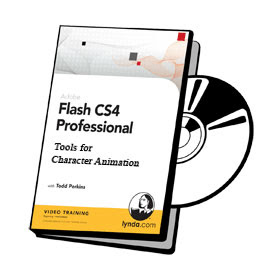
Download Location :
Photoshop CS4: Top 100 Simplified Tips & Tricks
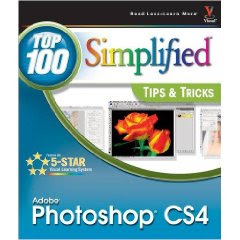
You already know Photoshop CS4 basics. Now you'd like to go beyond with shortcuts, tricks, and tips that let you work smarter and faster. And because you learn more easily when someone shows you how, this is the book for you. Inside, you'll find clear, illustrated instructions for 100 tasks that reveal cool secrets, teach timesaving tricks, and explain great tips guaranteed to make you more productive with Photoshop CS4.
-
Demonstrates a new spin on a common task
-
Introduces a new skill or a new task
-
Combines multiple skills requiring in-depth knowledge
-
Minimal text and maximum illustrations
-
Task-oriented, step-by-step approach
-
Navigational aids connect instructions to illustrations
-
Self-contained, two-page lessons
-
Uniform layout makes it easy to read less, learn more
Download Location : ziddu.com -
Director MX 2004 Games: Game Development with Macromedia Director
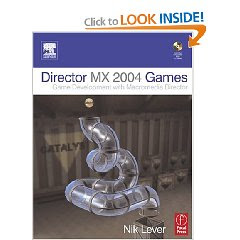
Download Location : ziddu.com -
Tuesday, August 11, 2009
Lynda.com CSS Positioning Best Practices
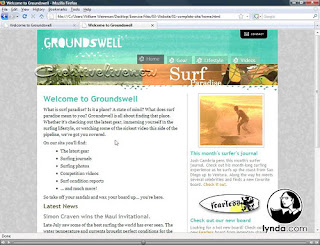
Web designers and coders will be introduced to techniques to improve their results in CSS Positioning Best Practices. Beginning with a brief review of CSS, instructor Bill Weinman demonstrates how to position elements on a page using CSS instead of tables.
He then goes step by step through the process of using CSS positioning to lay out pages that have traditionally been laid out using HTML tables. Exercise files accompany the course.
Software works on: Mac and Windows.
Monday, August 10, 2009
Adobe Photoshop CS3 A-Z
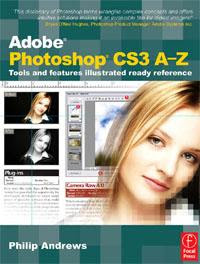
Adobe Photoshop CS3 A-Z: Tools and Features Illustrated Ready Reference by Philip Andrews
* Intuitive A to Z format and clear, concise definitions make this the ideal desk reference guide to Photoshop's multitude of tools, options and features.
* Find the explanations, answers and practical advice you need to quickly get on with the task in hand - don't waste time looking anywhere else!
* Fully updated for CS3, with source images from the book and supporting tutorials provided on the accompanying website: www.photoshop-a-z.com.
Download Location : ziddu.com -
The Adobe Photoshop CS4 Layers Book
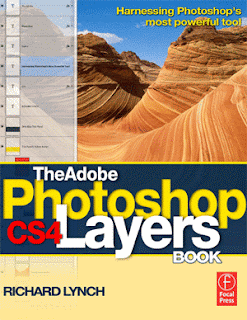 Richard Lynch "The Adobe Photoshop CS4 Layers Book: Harnessing Photoshop’s most powerful tool" Feb 2009 English ISBN-13: 978-0-240-52155-8 320 Pages PDF 15.6 MB
Richard Lynch "The Adobe Photoshop CS4 Layers Book: Harnessing Photoshop’s most powerful tool" Feb 2009 English ISBN-13: 978-0-240-52155-8 320 Pages PDF 15.6 MBMasterPhotoshop CS4 with this visual, hands-on guide to using layers, under the expert guidance of digital imaging specialist Richard Lynch. Layers, Photoshop's most powerful feature, is the core of a nondestructive image-editing workflow.
Step-by-step instructions and practical examples illustrate how to.
- Polish: correct and enhance color, fix composition problems, and repair damage or flaws
- Manipulate: isolate image areas for changes, adjustments and experimental concepts
- Understand: use all forms of layer blending, including transparency, clipping masks, opacity/fill, layer masks, layer modes, channel targeting, Blend If, and Effects/Styles
This focused, highly accurate, comprehensive, and practical guide offers invaluable advice for all users of Adobe Photoshop CS4. - Unleash the full power of Layers in Photoshop for limitless non-destructive creative image editing* Step-by-step real-life projects take you through every aspect of the layers tool, including masking, blending, and modes, all in the context of a practical photoshop workflow.
PCMAV v2.0d Update Build 4
Download Location : ziddu.com -
Photoshop CS3 for Screen Printers
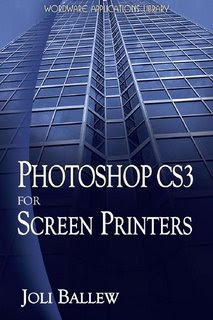
Photoshop CS3 for Screen Printers details the features of Photoshop CS3 and explains how to utilize the software in print facilities. This book takes you through the process step-by-step with a number of projects relating specifically to the needs of screen printers that range from configuring settings and creating custom background colors to building images with layers and colorizing images.
Download Location : ziddu.com -
Photoshop CS4 Down & Dirty Tricks
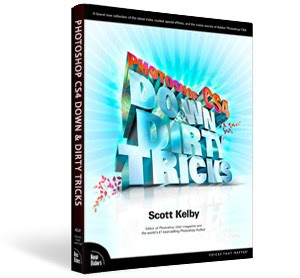
New Riders Press | 2009 | ISBN: 0321563174 | 360 pages | PDF | 64,2 MB
UNLOCK THE SECRETS OF THE HOTTEST TRICKS, AND MOST REQUESTED PHOTOSHOP EFFECTS IN ONE AMAZING BOOK!
Scott Kelby, co-host of Photoshop User TV and the world’s #1 bestselling Photoshop author, is back to unlock the secrets of an amazing new collection of the latest eye-popping, jaw-dropping, Photoshop special effects—the same kind that made Scott’s previous editions of this book one of the top selling Photoshop books in history.
You’ll learn some of the most closely guarded Photoshop CS4 special effects—the same ones you see on TV, in magazines, and on the Web. Using Scott’s simple step-by-step method, with hundreds of full-color images, you’ll see exactly how it’s all done. The book is written so clearly, and it is so easy to follow, you’ll immediately be able to create all of these effects yourself. You’ll learn:
• The latest photographic special effects
• How to fake studio shots (you’ll be amazed at how it’s done)
• The latest cutting-edge type effects
• The most popular effects used by big movie studios
• The most-requested advertising effects
• Commercial effects that clients go crazy over!
• The most asked-for current Web effects
• Amazing 3D effects using Photoshop Extended
• Plus loads of effects that look hard, but are easy once you know the secrets
And not only that, but the whole book is packed with creative ideas, layouts, and design techniques that will help you unleash your own creativity. It’s all here, in the only Photoshop book of its kind. You're gonna love it!
About the Author
Scott Kelby is president of the National Association of Photoshop Professionals (NAPP), the trade organization for Adobe Photoshop users, which has 70,000 members worldwide. Scott is also Editor and Publisher of Photoshop User magazine. He's the co-host of the highly acclaimed Photoshop User TV, and teaches photography and imaging workshops around the world. Scott serves as training director for the Adobe Photoshop Seminar Tour and is the technical chair of the largest Photoshop gathering, Photoshop World.
Download Location : ziddu.com -
Sunday, August 9, 2009
Winamp Pro 5.56

Nullsoft Winamp Pro is a fast, flexible, high-fidelity media player for Windows. Winamp supports playback of many audio (MP3, OGG, AAC, WAV, MOD, XM, S3M, IT, MIDI, etc) and video types (AVI, ASF, MPEG, NSV), custom appearances called skins (supporting both classic Winamp 1.x/2.x skins and Winamp 3 freeform skins), audio visualization and audio effect plug-ins (including two industry dominating visualization plug-ins), an advanced media library, Internet radio and TV support, CD ripping, and CD burning.
Download Location : ziddu.com -
Follow Me BBC Learning
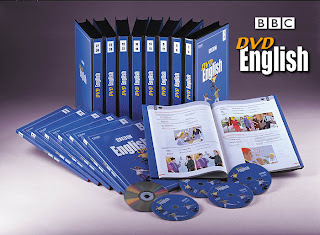
PDF +5 Audio CDs + 60 Video 2.18 GB
Beginner
The complete English-teaching video course
1. What’s your name?
2. How are you?
3. Can you help me?
4. Left, right, straight ahead.
5. Where are they?
6. What’s the time?
7. What’s this? What’s that?
8. I like it very much.
9. Have you got any wine?
10. What are they doing?
11. Can I have you name, please?
12. What does she look like?
13. No smoking.
14. It’ on the first floor.
15. Where’s he gone?
Part_1 - Part_2 - Part_3 - Part_4 - Part_5 - Part_6
These are in more little pieces (@52Mb) :
Part_01 - Part_02 - Part_03 - Part_04 - Part_05 -
Part_06 - Part_07 - Part_08 - Part_09 - Part_10 -
Elementary
16. Going away.
17. Buying things.
18. Why do you like it?
19. What do you need?
20. I sometimes work late.
21. Welcome to Britain.
22. Who’s that?
23. What would you like to do?
24. How can we get there?
25. Where is it?
26. What’s the date?
27. Whose is it?
28. I enjoy it
29. How many and how much?
30. What have you done?
Part_01 - Part_02 - Part_03 - Part_04 - Part_05 -
Part_06 - Part_07 - Part_08 - Part_09 - Part_10
Intermediate
31. Haven’t we met before?
32. What did you say?
33. Please stop!
34. How can I get to Brightley?
35. Where can I get it?
36. There’s a concert on Wednesday
37. What’s it like?
38. What do you think of him?
39. I need someone
40. What were you doing?
41. What do you do?
42. What do you know about him?
43. You shouldn’t do that.
44. I hope you enjoy your holiday
45. Where can I see a football match?
Part_01 - Part_02 - Part_03 - Part_04 - Part_05 -
Part_06 - Part_07 - Part_08 - Part_09 - Part_10
Advanced
46. When will it be ready?
47. Where did you go?
48. I think it’s awful
49. A room with a view
50. You’ll be ill
51. I don’t believe in strikes.
52. They look tired.
53. Would you like to…?
54. Holiday plans.
55. The second shelf on the left.
56. When you are ready…
57. Tell them about Britain.
58. I liked everything.
59. Classical or modern?
60. Finale.
Part_01 - Part_02 - Part_03 - Part_04 - Part_05 -
Part_06 - Part_07 - Part_08 - Part_09 - Part_10
Book + 5CDs
Part_1 - Part_2 - Part_3 - Part_4
Saturday, August 8, 2009
Kertas Kerja Perseorangan (KKP) Diklatpim Tingkat IV Tahun 2009
Download Location : ziddu.com -
Gnomon Workshop: Photo Retouching in Adobe Photoshop
1. SETTING PREFERENCES
We begin by establishing some basic Photoshop® settings to allow us to work more fluently once we get started.
2. COLOR CORRECTING
Working with adjustment layers and masks is really the only way to color correct images in the professional setting. Having a st rong knowledge of how to use masks quickly will be one of your strongest assets when working in the world of photographic retouching.
3. SKIN RETOUCHING
Using the healing brush and the clone stamp set at various dark/light settings is your best bet for fast touch ups. We are going to be focusing a lot on skin. Remove any large blemishes first and then focus on balancing tone.
4. KEEPING SKIN NATURAL
For a flawless yet naturally textured look, the burn and dodge tool is the only way to go. Star t by burning in the areas that are too light and dodging out the areas that are too dark unt il the skin is a balanced neutral tone. This goes for zoomed in as well as zoomed out.
5. EYES AND SURROUNDING AREA
Use the dodge and burn, clone and healing brush tool to clean up, reshape and sculpt the eye area. Emphasizing the iris and pupil will create a more dramatic look. Always remove the red from the eye whites, but don’t “white-out” the whites, keep the ball of the eye looking spherical.
6. HAIR AND MORE
Using the brush tool set to a low opacity is great for painting in hair strands. Use the clone stamp or copy and paste method for larger areas of hair. Be sure to match the surrounding areas of hair for color, density and sharpness so nothing stands out as unnatural.
7. REVIEWING SKIN TECHNIQUES
On our second image we will review some of the basics learned in the previous chapters for natural skin clean up.
8. SKIN FOLDS
Skin folds include anything from armpits to hand creases. In this chapter I’ll go over how to smooth and refine the armpit area to create a very natural subtle armpit line. Remember to keep your lines straight and apply the basic skin techniques to the surrounding armpit area.
9. REMOVING OBJECTS FROM THE BACKGROUND
Once you have removed the object from the background, focus on rebuilding that background so it blends in with the rest of the image. Keep your lines straight. Pay special attention to where tones change and fade into each other. Using the clone tool set to a medium opacity will help you achieve natural looking results.
10. HANDS AND HAIR REVIEW
Even well manicured hands can look rough once photographed, so pay special attention to fingernails, cuticles, knuckles and veins. Clone stamp set to lighten will give you natural looking knuckles.
11. BODY MORPHING
Using the Liquify filter opens up a new world of possibilities. Learn here how to gently reshape a figure for natural results. Liquify is also a great asset for smoothing lines close-up and can be used on the image as a whole or on selected areas.
12. INTENSIFYING OBJECTS AND SHAPES
Using special techniques to intensify objects gives directors that “POP!” they are looking for.
13. CHANGING COLORS OF SELECTED AREAS
Sometimes you may need to change the color of an object in an advertisement, especially if the ad is for something that comes in more than one color. Having a good understanding of adjustment layers is essential.
About the Instructor:
Meghan Paddock Farrell received a BFA in Photography from Rhode Island College. Her understanding of the color darkroom process as well as her background in fine art informs her ability to accurately manipulate color, capture the 3D human form and translate these through lighting effects into the 2D space. As the Senior Retoucher at the publishing house of Weider Publications, she oversaw, enhanced and brought tens of thousands of images to a production level, print-ready, status. Her work has been published in hundreds of magazines including Glamour, Allure, Vanity Fair, Los Angeles Magazine, Shape Magazine as well as many more domestic and international titles and advertisements. She has also worked as retoucher at Getty Images, SuperColor Hollywood, and for notable fashion photographers Guilano Bekor, Norman Jean Roy and Ondrea Barbe. Currently she works as an independent contractor for several advertisers and publications including OPI, VIV and others.
The Minimum System Requirements are:
1GHz or faster processor
512 MB RAM
64 MB Video RAM
DVD-ROM Drive
5 GB of hard disk space
1280 x 1024 display
The Minimum Operating System Requirements are:
Microsoft® Windows® XP Professional,
Microsoft Windows 2000 Professional
Apple® Mac® OS X 10.2
MyBlog Related Search






